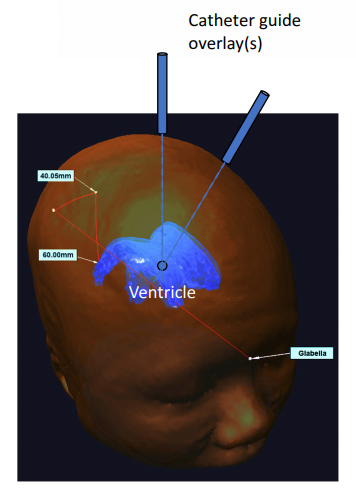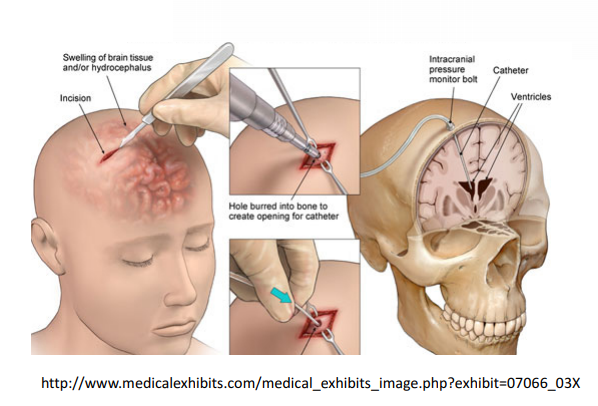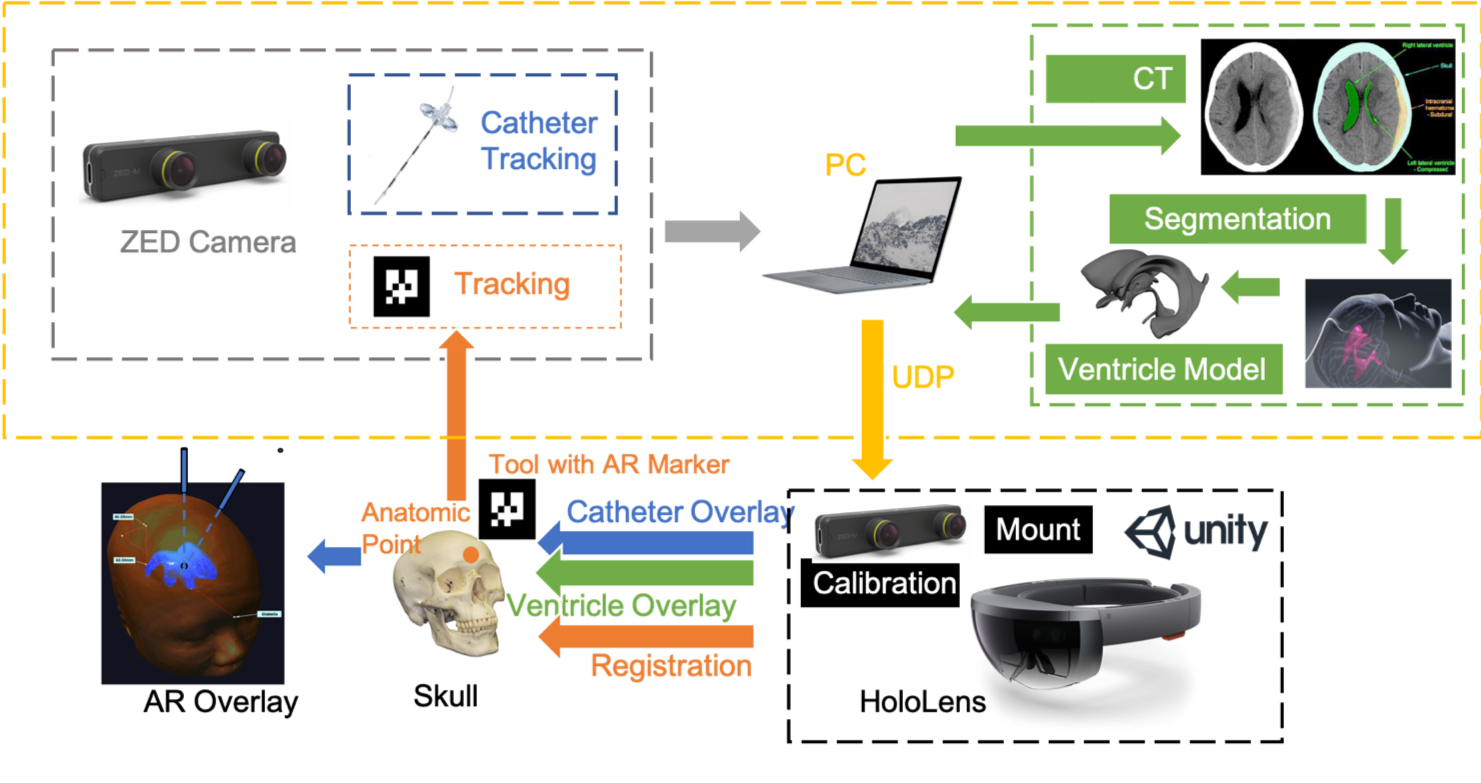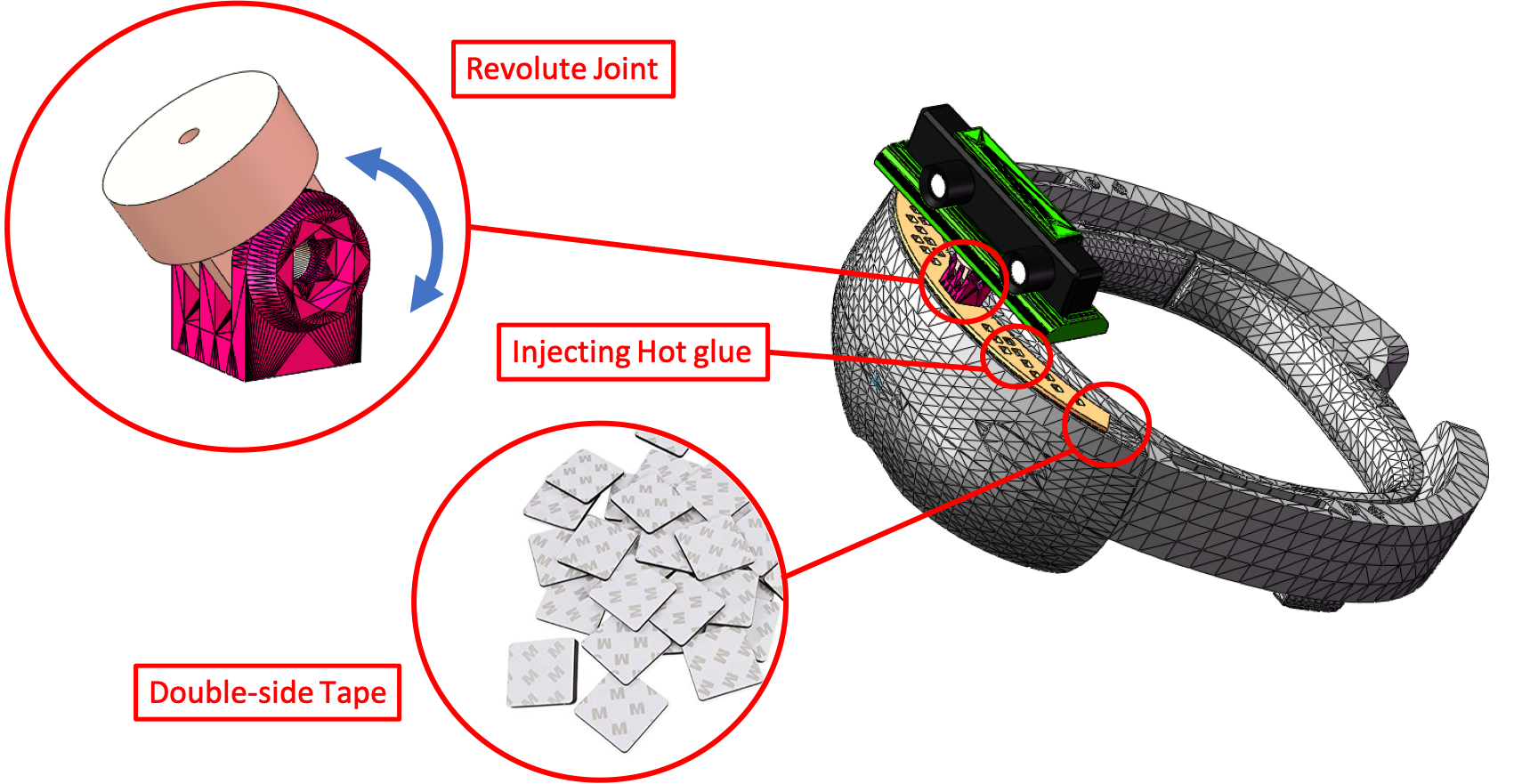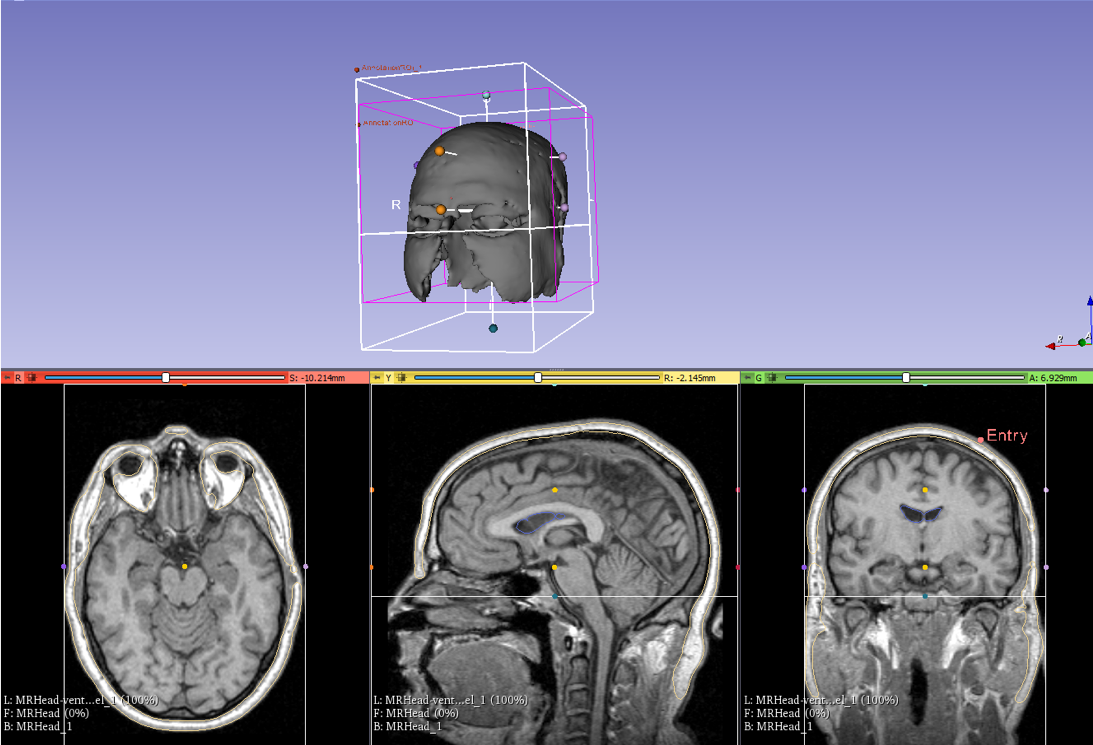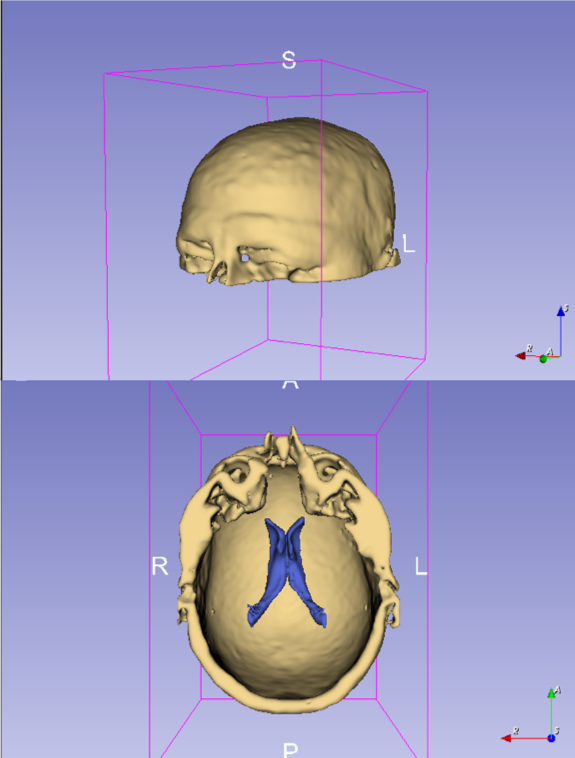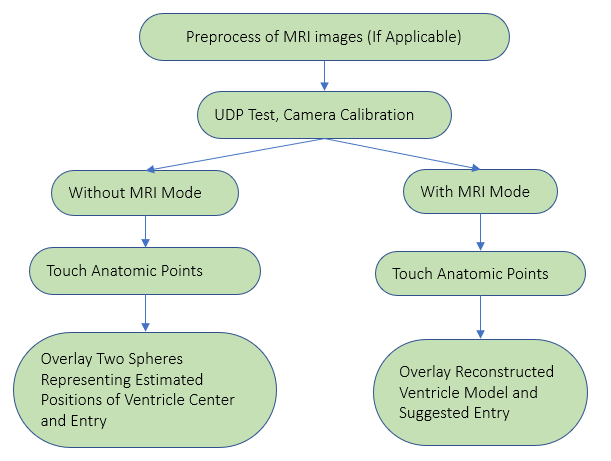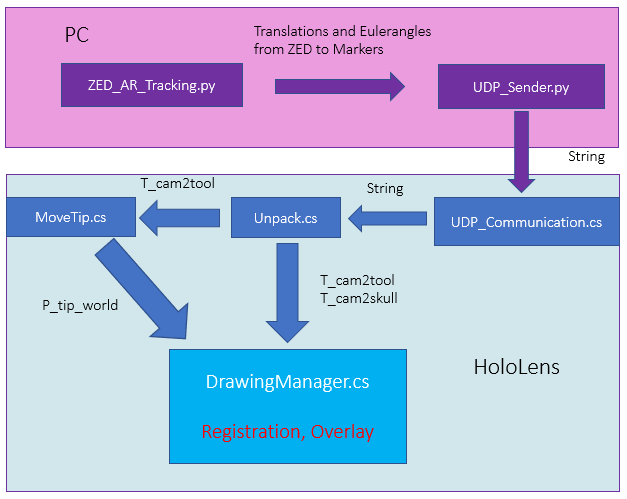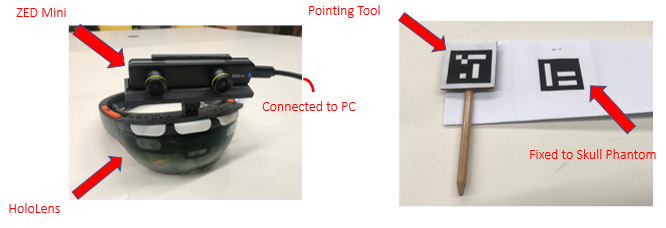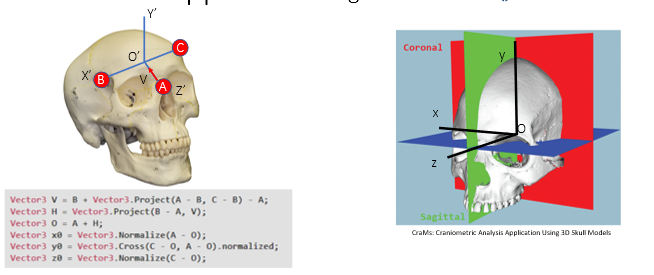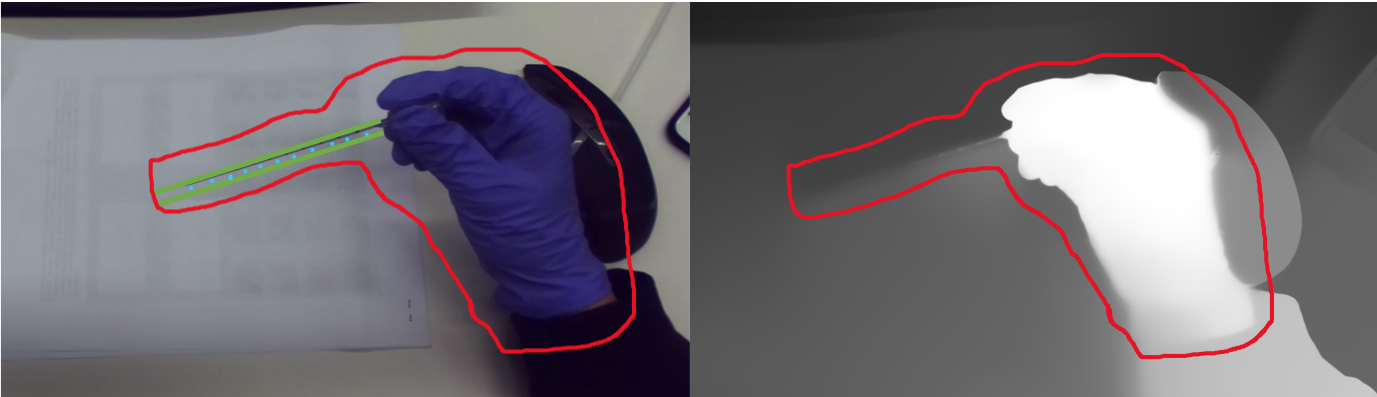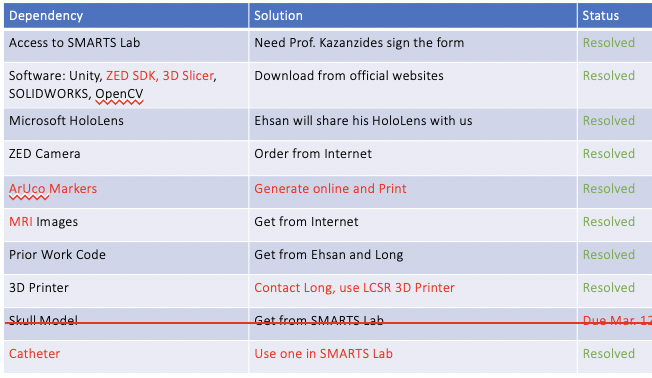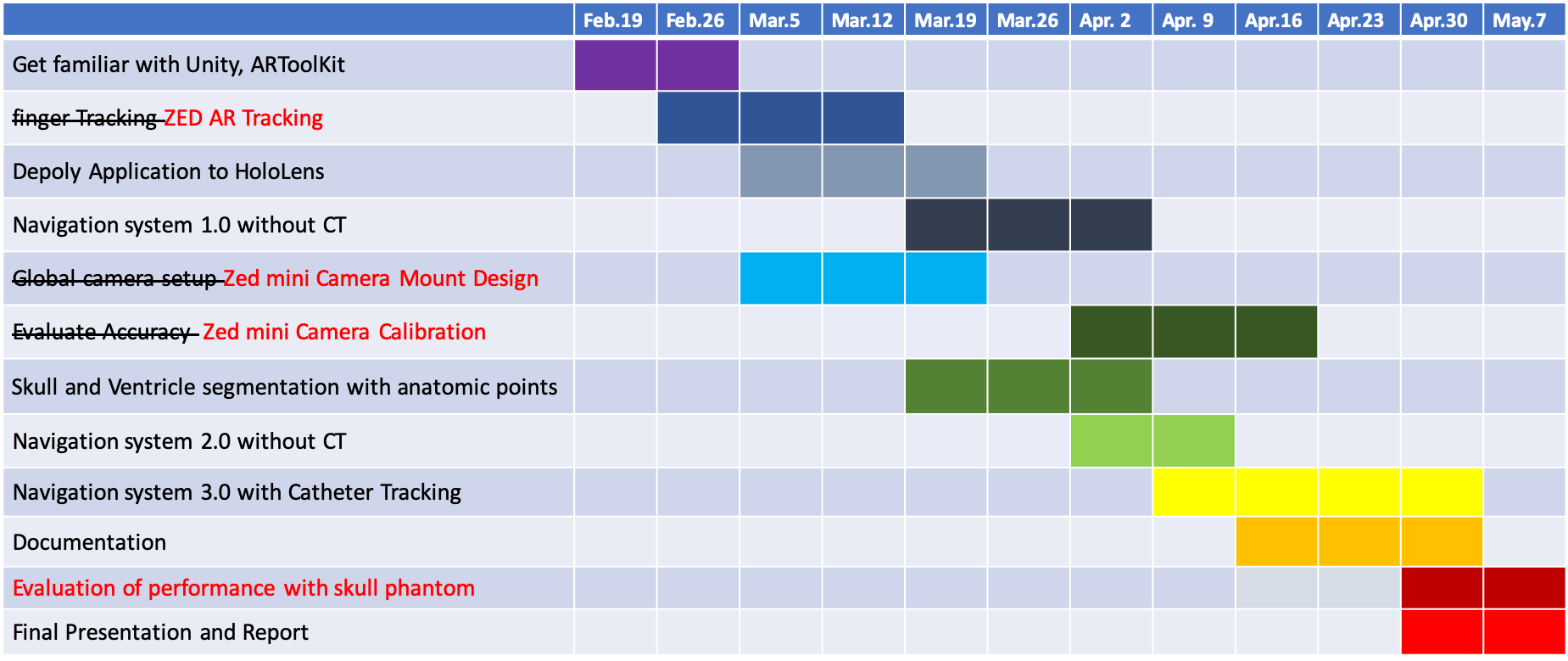Table of Contents
HMD-Based Navigation for Ventriculostomy
Last updated: 05/08 10:56 AM
Summary
This project is aimed to introduce image guidance via augmented reality on HoloLens.
- Students: Yiwei Jiang, Mingyi Zheng
- Mentors: Peter Kazanzides, Ehsan Azimi
Background, Specific Aims, and Significance
A ventriculostomy is a device that drains excess cerebrospinal fluid from the head. It is also used to measure the pressure in the head (referred to as ICP, intracranial pressure). The system is made up of a small tube, drainage bag, and monitor. Here is a brief surgical procedure for ventriculostomy refer to Figure 1 below: 1. Incision 2. Hole burred into bone to create opening for catheter 3. Insert catheter and drain excess fluid from ventricle
Deliverables
- Minimum: (Expected by 4/5)
- Documentation and Code for Navigation System 1.0 includes:
- Anatomic points registration by tool with AR Marker in Zed mini camera
- AR overlay system indicating ventricle centroid and catheter guidance based on anatomic points
- Video demo for the workflow with Navigation System 1.0
- Expected: (Expected by 4/13)
- Documentation and Code for Navigation System 2.0 includes:
- User interface with workflow instruction and voice command
- Camera system integrated to HoloLens
- Ventricle segmentation program on 3D slicer
- Camera mount design
- Video demo for the workflow with Navigation System 2.0
- Maximum: (Expected by 5/3)
- Documentation and Code for Navigation System 3.0 includes:
- Catheter tracking system with guidance of insertion error and insertion depth
- 3D-printed skull with ventricle for performance test
- Report of performance test
- Video demo for the workflow with Navigation System 3.0
Technical Approach
Our navigation system work flow diagram is shown as Fig. 3, and the following steps describe the workflow in detail.
a. A ZED mini camera mounted to HoloLens to track skull(AR marker) and catheter
b. Register CT to patient by touching anatomic points (glabella)
c. Create ventricle model by segmenting CT on PC and import model to Unity
d. Unity generate AR overlay of ventricle and overlay via HoloLens
i. Target accuracy within 3 mm
e. Unity generates entry point by touching and overlay via HoloLens
f. Display Catheter guide line on HoloLens, which a virtual line from centroid of ventricle to entry point with possibility for entry point adjustment
g. Catheter tracking result including catheter insertion depth, angle that processed on PC and send to Unity through UDP
h. Unity receives catheter tracking result from PC and overlay the information via HoloLens
CAD Design
Ventricle Segmentation
- Ventricle and Skull segmentation in 3D slicer
- Thresholding
- Select target object
- Close holes
- Smooth and mesh
- Manually select anatomic point and entry point to get relative position
Test
- 3D print top half part of segmented head - Print 2 parts, skull and ventricle - Skull
- A hole for entry point for catheter insertion
- Ventricle
- A base with a post to connect ventricle
- Test
- User wear HoloLens to perform catheter insertion on the 3D-printed model 10 times, record the number of time that hit ventricle to evaluate success rate
Workflow
Software Design
Software Design
Registration
Catheter Tracking
1. RGB image to locate hand position as seed points with purple gloves
2. Mask the region around seed point with similar depth
3. Hough Transformation to find the catheter
4. Thresholding to get tip and scale lines
5. Calculate tip position and angle of catheter
Overlay
- Without MRI Mode
- Overlay a 5cm sphere on the origin of the constructed frame;
- Cast a ray from the origin, At a 45 degree angle to the x’o’y’ plane.
- With MRI Mode
- Overlay a 3D ventricle model on T_ventricleCenter_anatomical(x,y,z,R,P,Y) obtained from MRI;
- Also overlay a 3cm sphere on P_entry_anatomical(x,y,z);
- Cast a line from the center of ventricle to entry.
Dependencies
Schedule
Milestones and Status
- Segmentation and 3D reconstruction of Skull and Ventricle
- Planned Date: 3/5
- Expected Date: 3/5
- Status: Completed
- Navigation System Without-MRI Mode
- Planned Date: 4/2
- Expected Date: 4/5
- Status: Completed
- Navigation System With-MRI Mode
- Planned Date: 4/9
- Expected Date: 4/10
- Status: Completed
- ZED Camera Calibration
- Planned Date: 4/10
- Expected Date: 4/13
- Status: Completed
- Catheter Tracking
- Planned Date: 4/30
- Expected Date: 5/3
- Status: In progress
- Evaluation of Performance with Skull Phantom
- Planned Date: 5/6
- Expected Date: 5/6
- Status: In progress
- Final Report and Poster
- Planned Date: 5/8
- Expected Date: 5/8
- Status: In progress
Reports and presentations
- Project Plan
- Project Background Reading
- See Bibliography below for links.
- Project Checkpoint
- Paper Seminar Presentations
- Project Teaser
- Project Final Presentation
- Project Final Report
- links to any appendices or other material
Project Bibliography
- Azimi, E., Doswell, J., Kazanzides, P.: Augmented reality goggles with an inte- grated tracking system for navigation in neurosurgery. In: Virtual Reality Short Papers and Posters (VRW), pp. 123–124. IEEE (2012)
- Azimi, E., et al.: Can mixed-reality improve the training of medical procedures? In: IEEE Engineering in Medicine and Biology Conference (EMBC), pp. 112–116, July 2018
- Sadda, P., Azimi, E., Jallo, G., Doswell, J., Kazanzides, P.: Surgical navigation with a head-mounted tracking system and display. Stud. Health Technol. Inform. 184, 363–369 (2012)
- Chen, L., Day, T., Tang, W., John, N.W.: Recent developments and future chal- lenges in medical mixed reality. In: IEEE International Symposium on Mixed and Augmented Reality (ISMAR), pp. 123–135 (2017)
- Qian, L., Azimi, E., Kazanzides, P., Navab, N.: Comprehensive tracker based dis- play calibration for holographic optical see-through head-mounted display. arXiv preprint arXiv:1703.05834 (2017)
- Saucer, F., Khamene, A., Bascle, B., Rubino, G.J.: A head-mounted display system for augmented reality image guidance: towards clinical evaluation for imri-guided nuerosurgery. In: Niessen, W.J., Viergever, M.A. (eds.) MICCAI 2001. LNCS, vol. 2208, pp. 707–716. Springer, Heidelberg (2001).
- Azimi, Ehsan, et al.: Interactive Training and Operation Ecosystem for Surgical Tasks in Mixed Reality. OR 2.0 Context-Aware Operating Theaters, Computer Assisted Robotic Endoscopy, Clinical Image-Based Procedures, and Skin Image Analysis. Springer, Cham, 20-29.(2018).